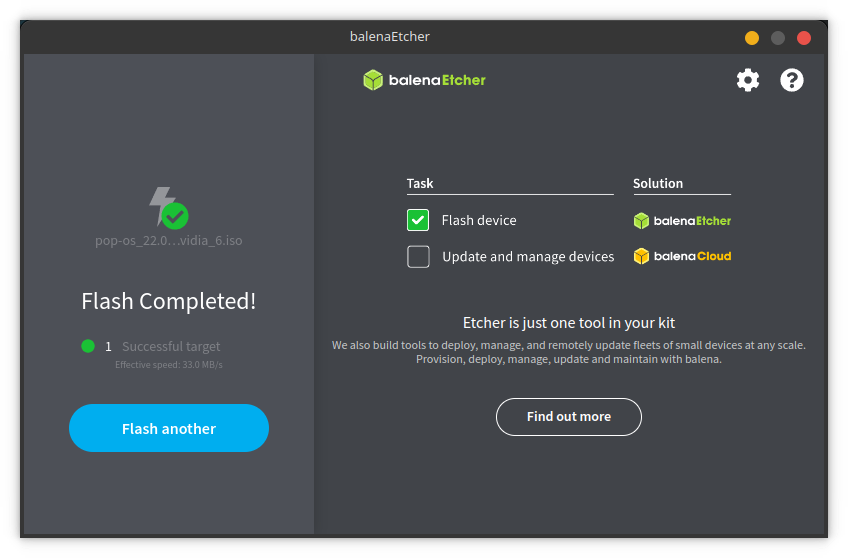LUGBook
The LUGVITC Open Source E-Book Project
Project maintained by Kanishka-Developer Hosted on GitHub Pages — Theme by mattgraham
Bootable USB guide (using BalenaEtcher)
Introduction
To install an Linux Distro onto our PC, we will need to first create a bootable USB drive. We will be using BalenaEtcher for doing this.
BalenaEtcher
- BalenaEtcher is a cross-platform tool for flashing OS images onto SD cards and USB drives.
- It runs on any platform supported by Electron like Windows,MacOS and Linux.
Installation
-
BalenaEtcher can be downloaded from their website.
-
It is also avaiable in the AUR(Arch User Repository) and winget(Windows Package Manager).
-
For Arch :
yay -S balena-etcher -
For Windows :
winget install BalenaEtcher
Creating a Bootable USB :
-
Open BalenaEtcher :
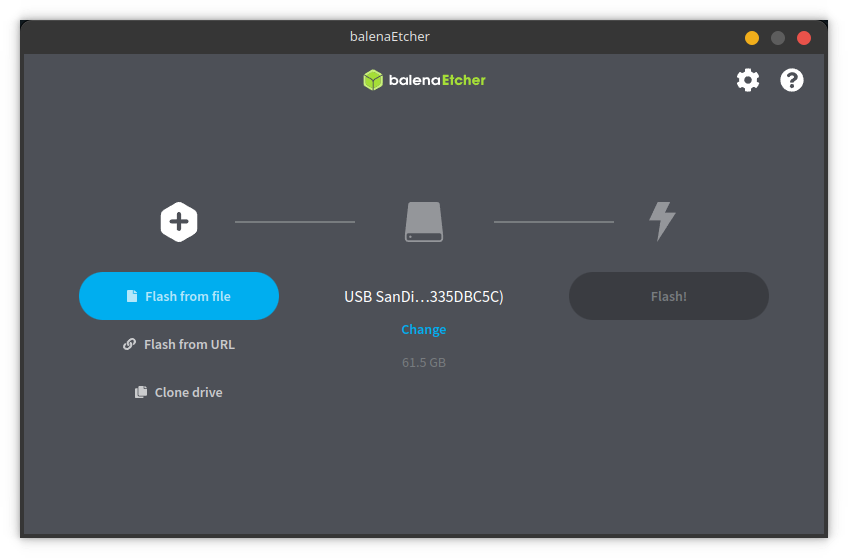
-
Choose an ISO image :
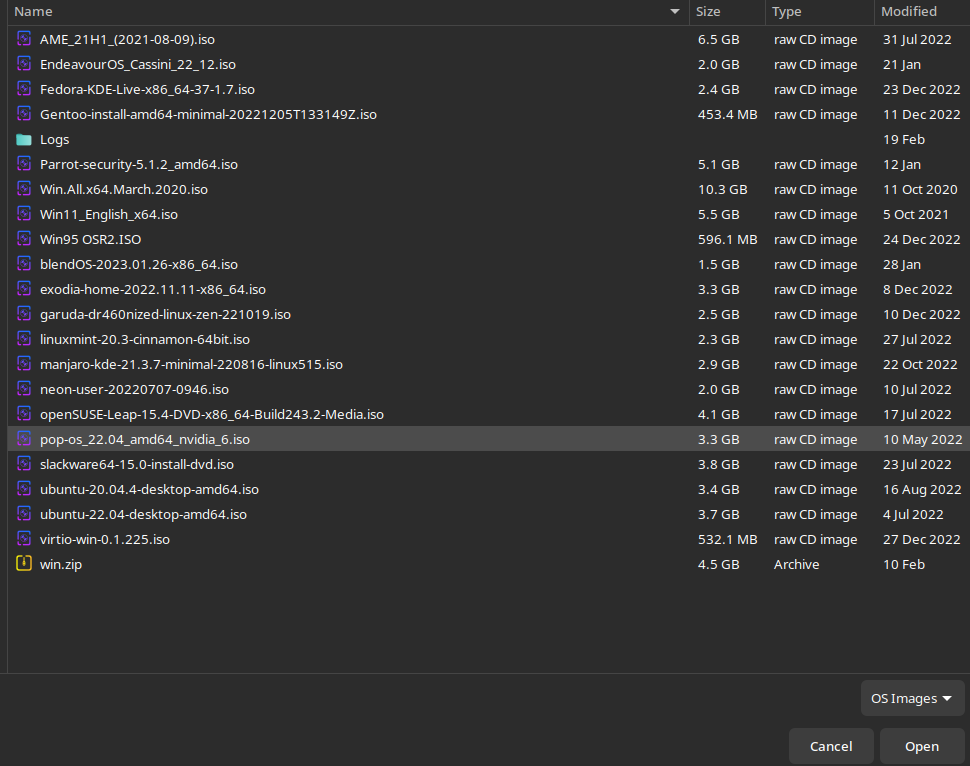
-
Then choose an USB drive :
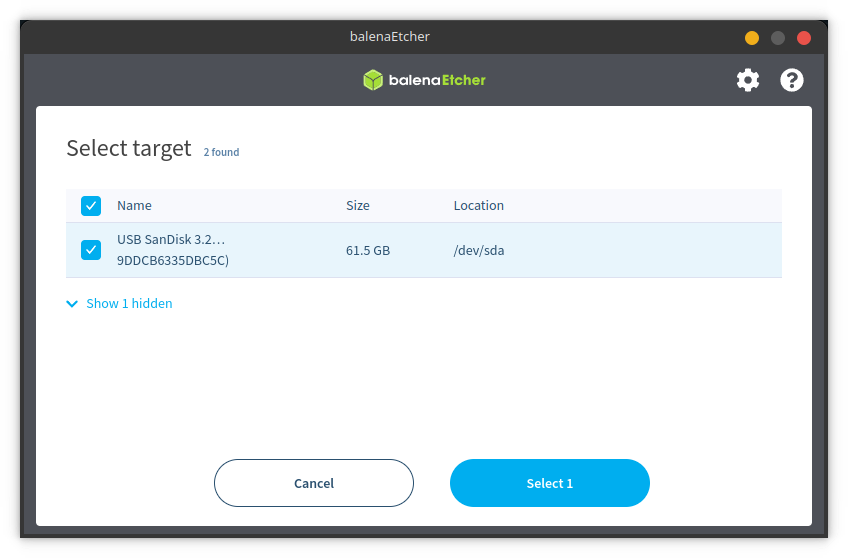
-
After confirming that the details are correct, click on ‘Flash!’ :
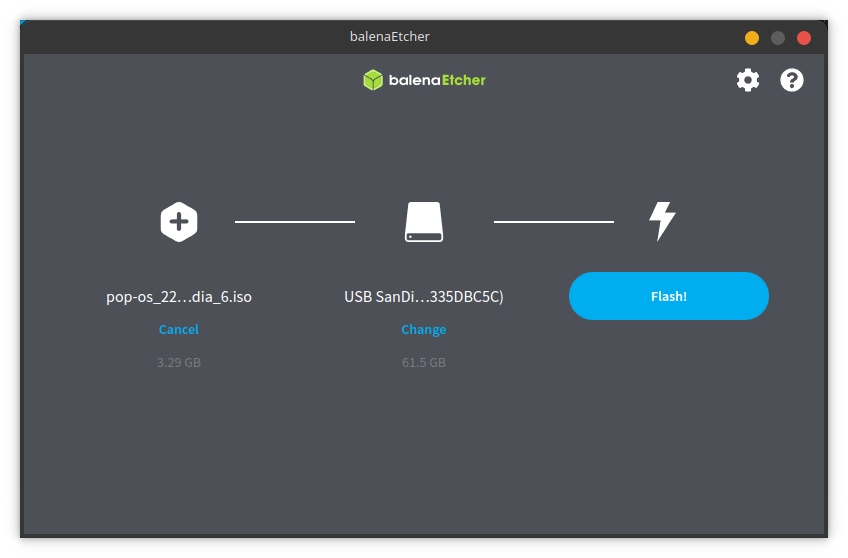
-
Wait for the BalenaEtcher to finish flashing the USB drive :
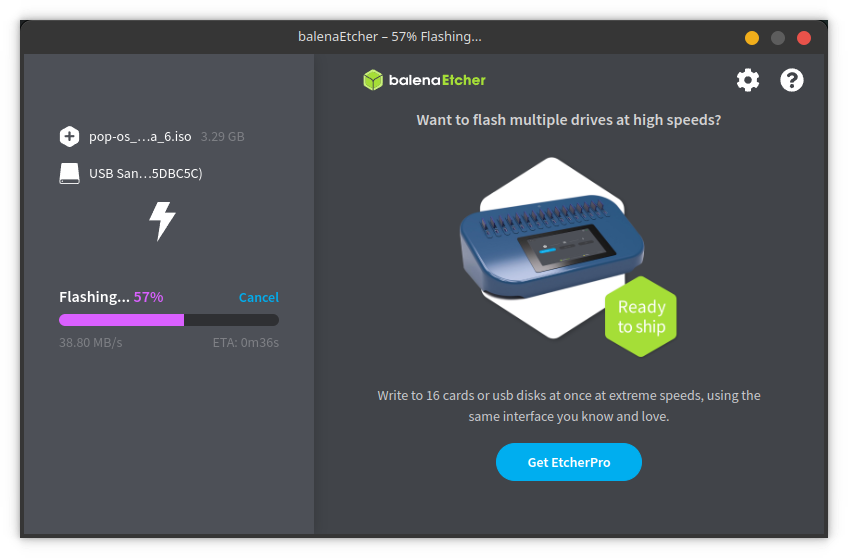
-
And congrats! The USB drive is now a bootable drive with the ISO of the distro you want